If you wish to purchase a kit, please click here.
Contents
Please click below to skip to each section.
1.0 – PAL VA0 – 1.8 Quick Install Map
1.1 – PAL VA4 Quick Install Map (Coming Soon)
1.2 – USA VA2.3 Quick Install Map
2.0 – Full Installation Guide
1.0 – PAL VA0 – 1.8 Quick Install Map
Please click here for the full size image (opens in a new tab). Caution: large image file size.
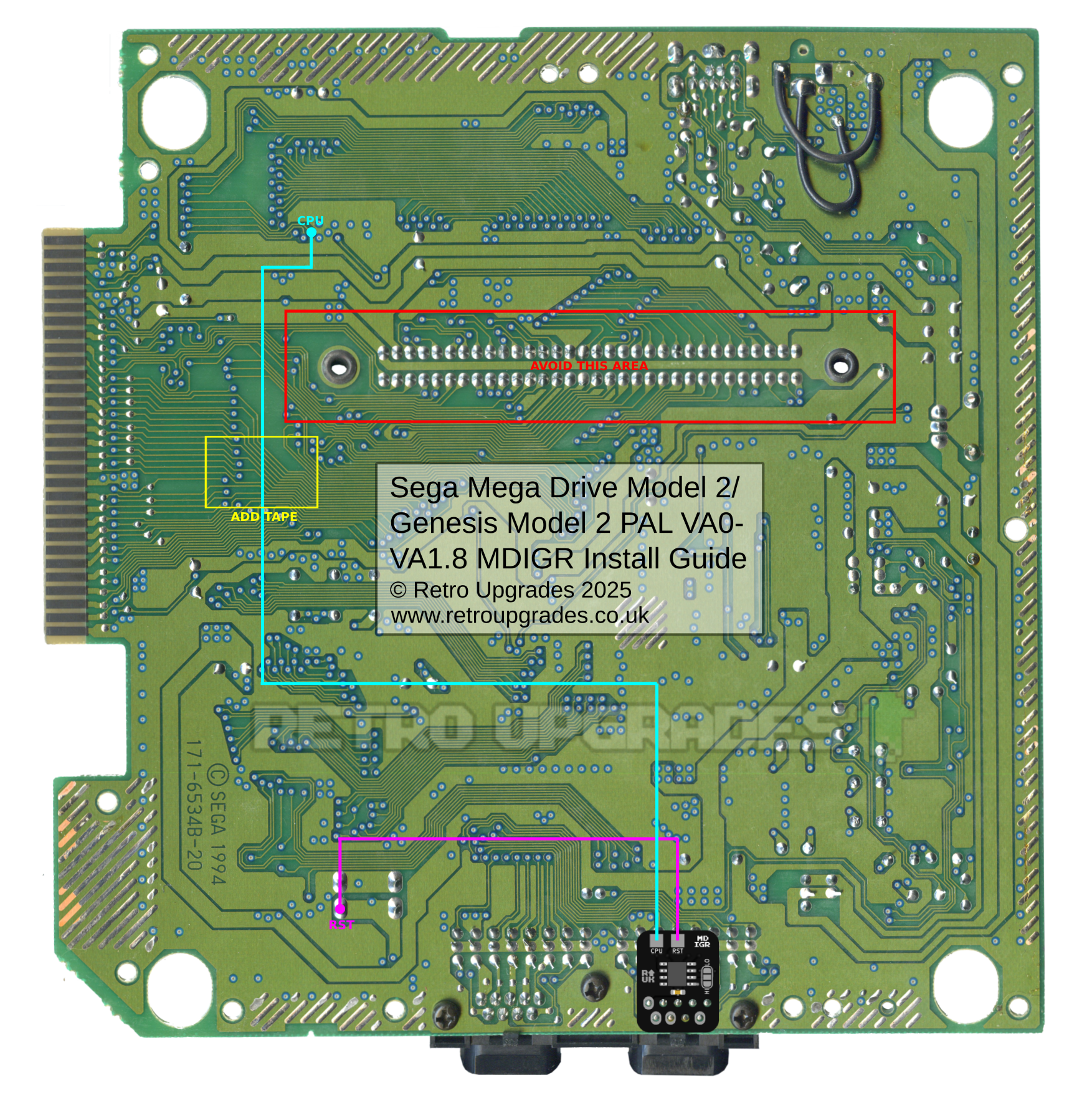
1.3 – NTSC USA VA2.3 Quick Install Map
Please click here for the full size image (opens in a new tab). Caution: large image file size.
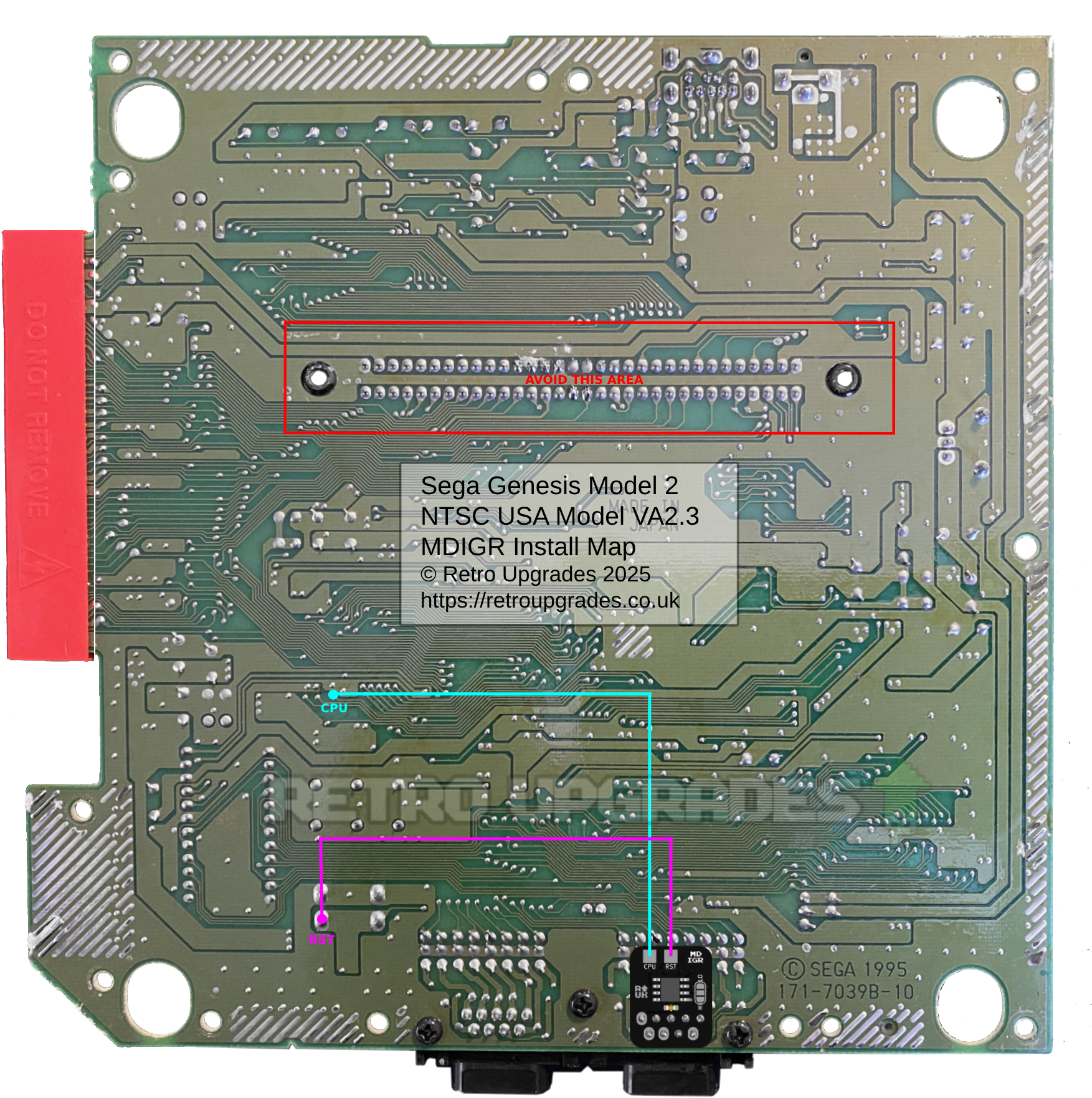
2.0 – Full Installation Guide
The full installation guide covers a PAL VA1.8 motherboard, but can be used for all MD1/Genesis 2 board revisions.

Important: Isolate the exposed ICSP pads on the bottom side of the PCB with tape to avoid any shorts.
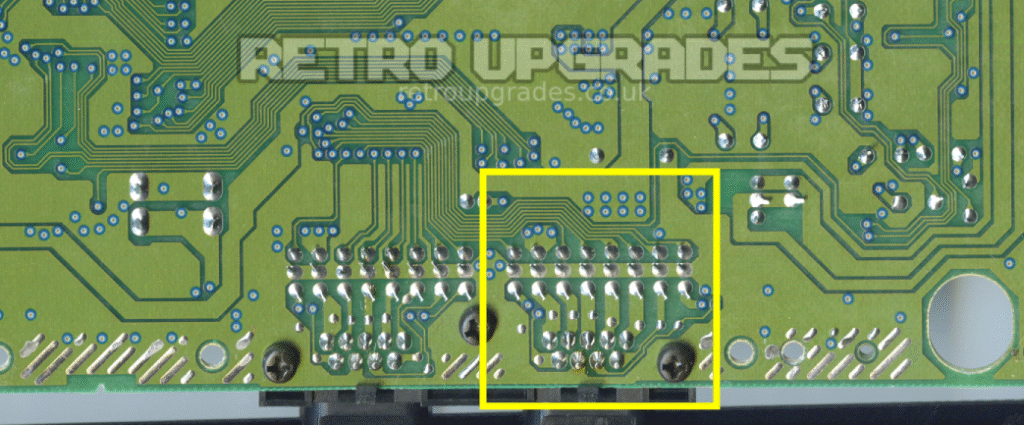
Locate the pins for ‘controller port 1’.
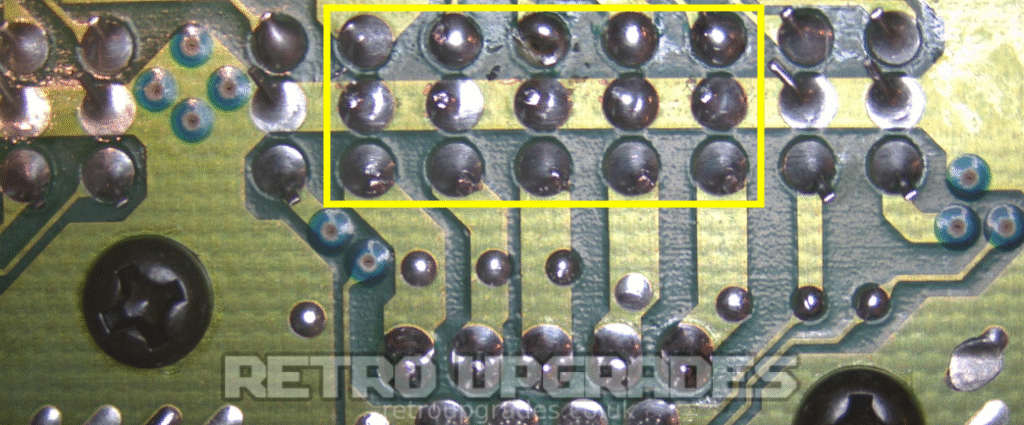
The 3 x 5 row of pins for ‘controller port 1’ highlighted above that sit under the MDIGR board once assembled need trimming so that the MDIGR board will lay flat once installed.
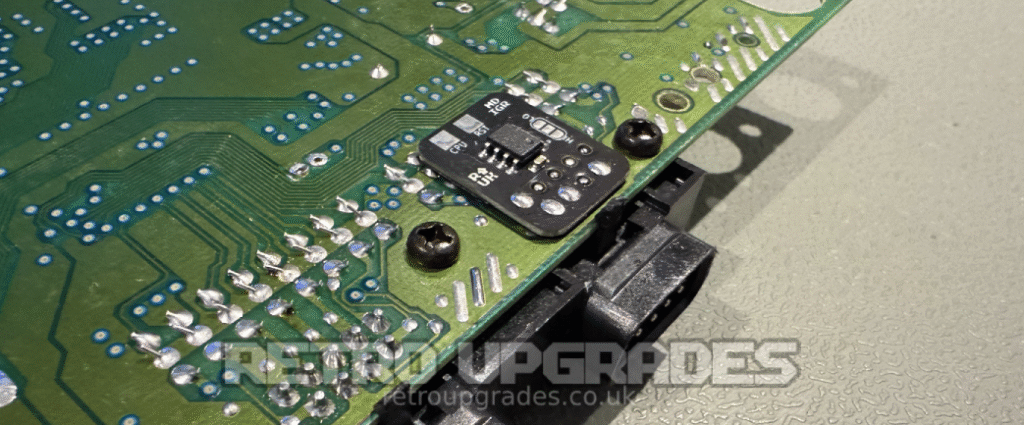
Align the 9 pins on the MDIGR board with the 9 pins on ‘controller port 1’. Solder the MDIGR board in place.
The MDIGR board doesn’t need to sit perfectly level with the console main board, it just needs to rest relatively flat.

Connect the ‘RST’ pad on the MDIGR board to the reset button (in) pin on the console main board.
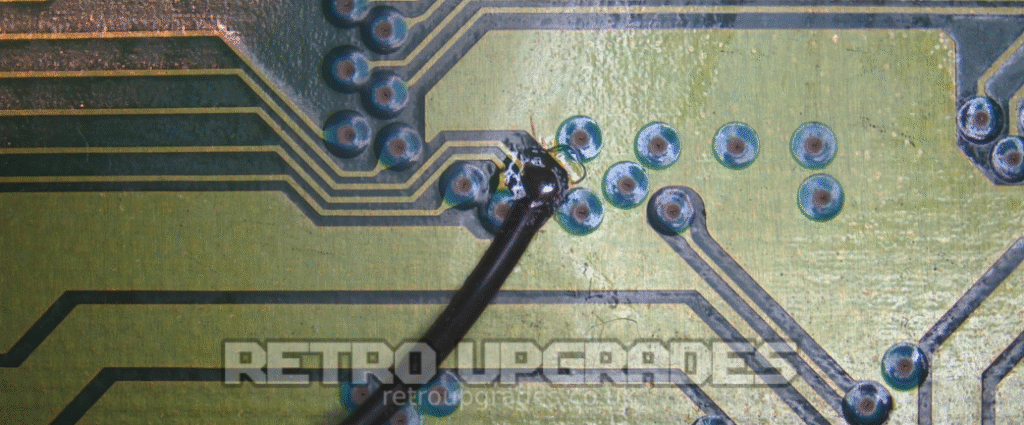
Connect the ‘CPU’ pad on the MDIGR board to the bottom side ‘CPU pin 19’ on the console main board.
Important: some of the later board revisions such as this one will have tented vias (blue) which require the solder mask to be scraped away from the via with a knife prior to applying solder.
Lastly, set the jumper depending on your requirements:
-- LO: Extended mode is switched off. Console is reset is START+A+B+C are held for 1.5 seconds at the controller pad.
-- HI: Extended mode is switched on. Resets if the buttons START+A+B+C are held for 1.5s at the controller pad. The reset is then held as long as the button combination is held. This mode can be used if you have a switchless mod installed in your Mega Drive/Genesis to switch between the different region modes. Furthermore, the CPU is paused during that time so that the game will not run during this process.For this install, the console has a region free modification kit installed, so we opted for “HI” so that the various regions can be cycled through when holding down the controller button combination.
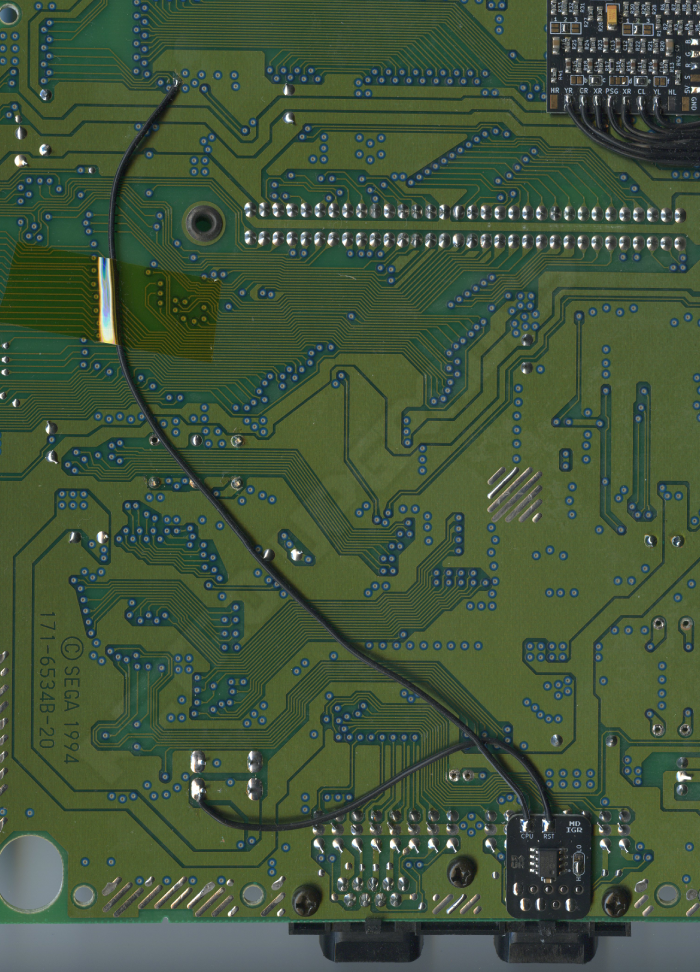
Finished. An example of a completed install.
